
What type of builders there are in Angular?
Exploring Angular builders: A comprehensive comparison
Table of contents
Since the release of Angular 17, now we have three different builders to choose from when building our applications. These builders are based on Webpack, EsBuild, and serve the purpose of Server-Side Rendering (SSR). In this article, we will explore the differences between them and answer the common question: which is better and when should you use each? We will start by exploring these builders.
Introduction
Developers must carefully consider the builder when creating a robust Angular application, as this choice significantly impacts performance and development efficiency. Angular 17 introduces three different builders, and this article will focus on a comprehensive overview to help developers make the right decisions.
Builders overview:
When you go to the new Angular website and exploring the available builders, you will come across three main types, excluding the fourth, which is dedicated to libraries. Let's look at each of them:
@angular-devkit/build-angular:browser (Webpack-Based):
This is the oldest and most commonly used builder, provide bundling client-side applications for browser use with Webpack. It provides a smooth transition to new Angular features, particularly if there are dependencies or customizations in Webpack.
@angular-devkit/build-angular:browser-esbuild (EsBuild-Based):
Similar to the Webpack-based builder, but with a significant distinctio. it use EsBuild instead of Webpack. EsBuild, being notably faster due to its build in Go, offers around a 57% speed improvement according to Angular team tests. Ideal for optimizing local development times and integrating with continuous integration workflows.
@angular-devkit/build-angular:application (SSR Builder):
Introduced as a new feature in Angular 17, this builder prioritizes efficient development, supporting both server-side and client-side rendering. Aligned with the industry trend towards server-side rendering by default, promising enhancements in initial load times and SEO.
Detailed comparison:
For a more detailed understanding, let's compare @angular-devkit/build-angular:browser and @angular-devkit/build-angular:browser-esbuild. This comparison goes further than simply choosing between Webpack and EsBuild; it examines the potential impact on development speed.
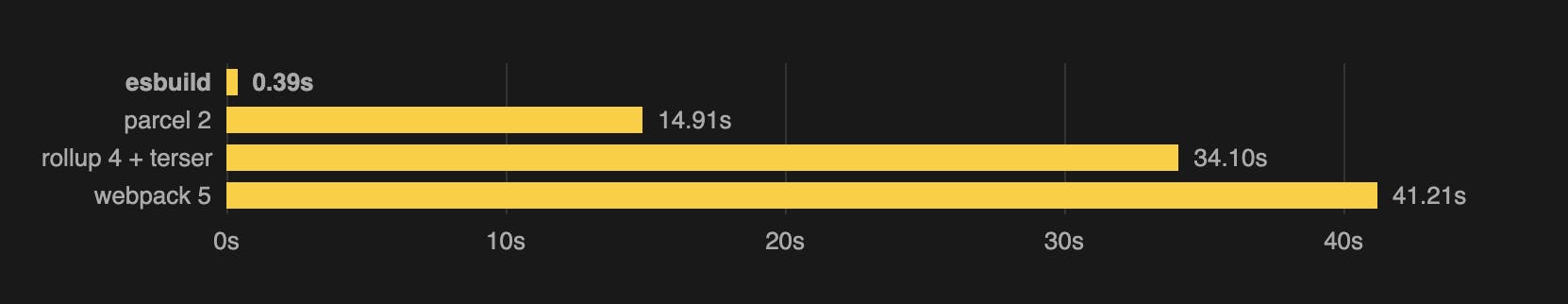
Conclusion:
The choice of Angular builder depends on your project's specific requirements and goals. The Webpack-based builder remains a solid option for many scenarios, while the EsBuild-based builder offers in terms of speed and efficiency. For projects demanding server-side rendering, the @angular-devkit/build-angular:application builder becomes to be a game changer.
Consider the aspects of your project, evaluate the builders' strengths, and make a decision based on your development needs. Remember, the key is to understand the differences of each builder and align them with your project's goals.

